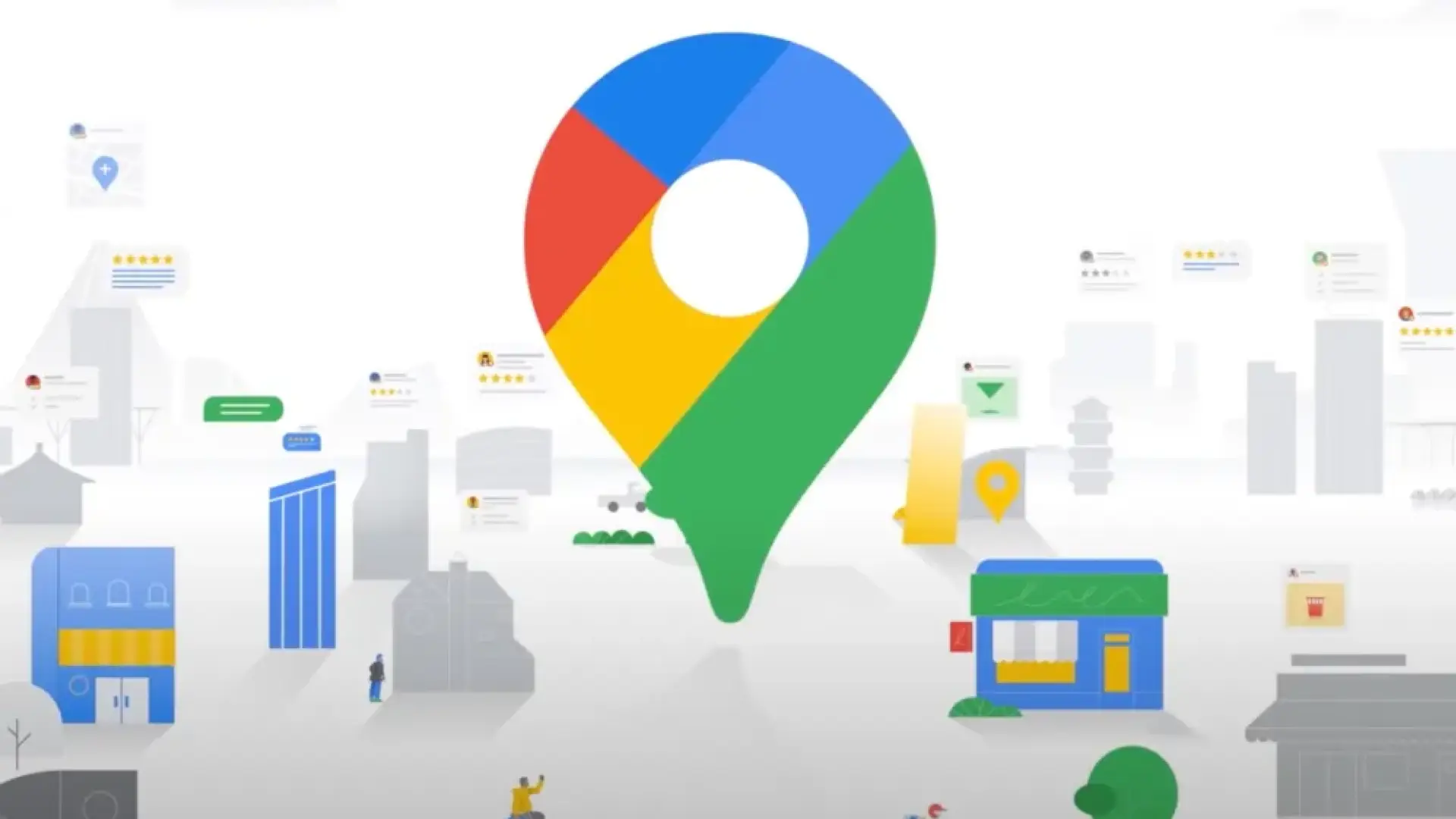Google Maps users can also share their location live with friends and family, just like WhatsApp. You can share your location in real time with your Contacts app on Android, iOS or PC using the ‘Location Sharing” feature. Open the app from your Android, iPhone or iPad to share your location.
Google Maps users also have the option to choose how long they wish to share their location. You can share your location up to a full day, or until you manually turn off the location sharing. You can choose between 15 minutes and 30 minutes intervals, then 1 hour and 2 hours. The messaging app is similar to WhatsApp but offers three options, 15 minutes, one hour, and eight hours.
They will also be able see the battery level of your device or whether you are charging it. If you are navigating, your ETA will be available.
Share live location with Google Maps for Android and iOS
You can share your location live on Google Maps by following these steps.
1. Tap on your profile photo in the upper right corner of the Google Maps application.
2. Click on “Share Location” under the “Location sharing” category.
3. Select the time period for which you would like the location shared.
4. Select the contacts you wish to share your location with, either via Google or third-party applications like WhatsApp.
5. Once you have done this, the receiver can see your exact location and battery percentage.
You can share your location with other apps, such as WhatsApp or iMessage. Select More options from the Location Sharing menu. You can stop sharing your current location by tapping the profile of whoever you are sharing it with.
Google Maps allows you to share your estimated arrival time (ETA) while navigating towards a destination. Open Google Maps, select a destination and begin navigation. Tap More, then select Share trip progress. This will allow you to share the route with someone. When you reach your destination, or stop navigation, location sharing stops automatically.
Google Maps launched a few India focused features last month at the Building for India event held in New Delhi. The tech giant displayed features such as Live view walking and Lens in Maps. It also showcased fuel-efficient routing, address descriptors and local trains support. Google has announced that Live view walking navigation will be available in 3,000 cities across the country. Mumbai local trains will be added to the Where Is My Train tool, which allows users to track trains. Kolkata will soon be able to track local trains.